How to solve 0x000007b problem in windows
If your trying to install or run a game in windows 10 64 bit and your experiencing the same error I experienced 0x000007b error, well I think I might have the solution.
After downloading the file, replace all the files you see in blue below in the directory given as well. Some of the .dll files may require "special" permission to replace but, either way just replace the ones you can and try to run the game again.
I would also advise (although some windows 10 comes with the latest DirectX) you should download DirextX 11 or 12 to support the extensions needed to run the game.
The file is compressed so you may want to download Winrar
C:\Windows\SysWOW64\msvcr100.dll (32-bit version of Microsoft Visual C++ 2010 Redistributable Package runntime library)
C:\Windows\SysWOW64\msvcr100_clr0400.dll (32-bit version of Microsoft C Runtime library)
C:\Windows\SysWOW64\xinput1_3.dll (32-bit version of Microsoft DirectX runntime library)
C:\Windows\System32\mfc100.dll (64-bit version of Microsoft C Runtime library)
C:\Windows\System32\mfc100u.dll (64-bit version of Microsoft C Runtime library)
C:\Windows\System32\msvcp100.dll (64-bit version of Microsoft Visual C++ 2010 Redistributable Package runntime library)
C:\Windows\System32\msvcr100.dll (64-bit version of Microsoft Visual C++ 2010 Redistributable Package runntime library)
C:\Windows\System32\msvcr100_clr0400.dll (64-bit version of Microsoft C Runtime library)
C:\Windows\System32\xinput1_3.dll (64-bit version of Microsoft DirectX runntime library)
DOWNLOAD
After downloading the file, replace all the files you see in blue below in the directory given as well. Some of the .dll files may require "special" permission to replace but, either way just replace the ones you can and try to run the game again.
I would also advise (although some windows 10 comes with the latest DirectX) you should download DirextX 11 or 12 to support the extensions needed to run the game.
The file is compressed so you may want to download Winrar
DLL files in this package and their original locations in Windows
C:\Windows\SysWOW64\msvcp100.dll (32-bit version of Microsoft Visual C++ 2010 Redistributable Package runntime library)C:\Windows\SysWOW64\msvcr100.dll (32-bit version of Microsoft Visual C++ 2010 Redistributable Package runntime library)
C:\Windows\SysWOW64\msvcr100_clr0400.dll (32-bit version of Microsoft C Runtime library)
C:\Windows\SysWOW64\xinput1_3.dll (32-bit version of Microsoft DirectX runntime library)
C:\Windows\System32\mfc100.dll (64-bit version of Microsoft C Runtime library)
C:\Windows\System32\mfc100u.dll (64-bit version of Microsoft C Runtime library)
C:\Windows\System32\msvcp100.dll (64-bit version of Microsoft Visual C++ 2010 Redistributable Package runntime library)
C:\Windows\System32\msvcr100.dll (64-bit version of Microsoft Visual C++ 2010 Redistributable Package runntime library)
C:\Windows\System32\msvcr100_clr0400.dll (64-bit version of Microsoft C Runtime library)
C:\Windows\System32\xinput1_3.dll (64-bit version of Microsoft DirectX runntime library)
DOWNLOAD
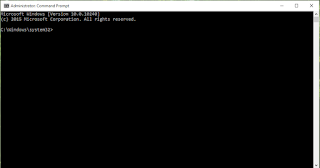

Comments
Post a Comment