How to revome viruses using command prompt
You might have heard of windows DOS mode i.e command prompt, well today I want to show some of it's magical power in removing a virus from your computer.
First of all you have to access or open the command prompt in admin by right clicking on and say "run as administrator". By doing so you are gaining full access to all the functions the command prompt can provide.
Okay now, for full system scan and verification you type in the code "scf /scannow" and run the code to execute the command.
Or you can just type in the code using notepad and save the notepad as name.bat or name.cmd either ways it works. showing you the image above, which you have to wait for some minutes for it to complete scanning (depending on the speed of you processor).
After verification to see whether there's problem or not, we scan now, and by that I mean literally scanning now.
Input the following command "chkdsk" to check your disk content for virus and eliminate in.
which will also take some time to execute.
And viola it's gone.
First of all you have to access or open the command prompt in admin by right clicking on and say "run as administrator". By doing so you are gaining full access to all the functions the command prompt can provide.
Okay now, for full system scan and verification you type in the code "scf /scannow" and run the code to execute the command.
Or you can just type in the code using notepad and save the notepad as name.bat or name.cmd either ways it works. showing you the image above, which you have to wait for some minutes for it to complete scanning (depending on the speed of you processor).
After verification to see whether there's problem or not, we scan now, and by that I mean literally scanning now.
Input the following command "chkdsk" to check your disk content for virus and eliminate in.
which will also take some time to execute.
And viola it's gone.
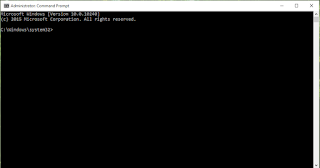

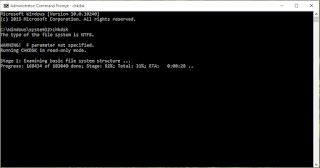
Comments
Post a Comment